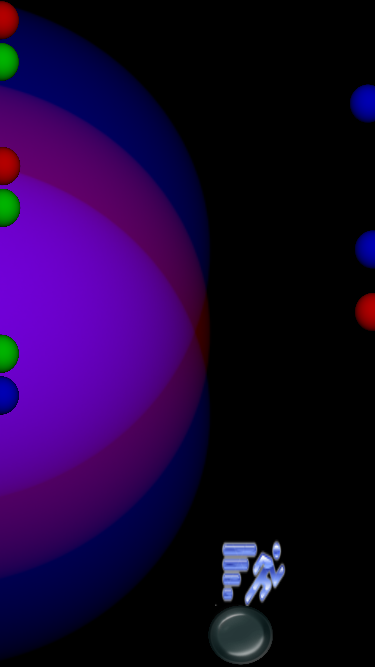uSleep LightMaster 1.2
Free Version
Publisher Description
Light and color are proven to modify mood.
This Virtual Lightbox is the tool to adjust your environment to promote a variety of moods and feelings.
Chromotherapy (sometimes referred as color therapy and colorology) was used in Ancient Egypt and Ancient China. For instance, red color was deemed to stimulate the body and mind and to increase the blood circulation, while yellow was thought to stimulate nerves and purify the body. Orange was used for healing the lungs and to increase energy levels. Blue was deemed to soothe illness and ease pain.
Move the colour buttons left to right to adjust the available colours.
Move the speed Icon to adjust modulation speed.
Move the Alpha Icon to adjust Brightness
About uSleep LightMaster
uSleep LightMaster is a free app for Android published in the Health & Nutrition list of apps, part of Home & Hobby.
The company that develops uSleep LightMaster is Test Signal. The latest version released by its developer is 1.2.
To install uSleep LightMaster on your Android device, just click the green Continue To App button above to start the installation process. The app is listed on our website since 2017-01-12 and was downloaded 4 times. We have already checked if the download link is safe, however for your own protection we recommend that you scan the downloaded app with your antivirus. Your antivirus may detect the uSleep LightMaster as malware as malware if the download link to biz.testsignal.uslmgp is broken.
How to install uSleep LightMaster on your Android device:
- Click on the Continue To App button on our website. This will redirect you to Google Play.
- Once the uSleep LightMaster is shown in the Google Play listing of your Android device, you can start its download and installation. Tap on the Install button located below the search bar and to the right of the app icon.
- A pop-up window with the permissions required by uSleep LightMaster will be shown. Click on Accept to continue the process.
- uSleep LightMaster will be downloaded onto your device, displaying a progress. Once the download completes, the installation will start and you'll get a notification after the installation is finished.